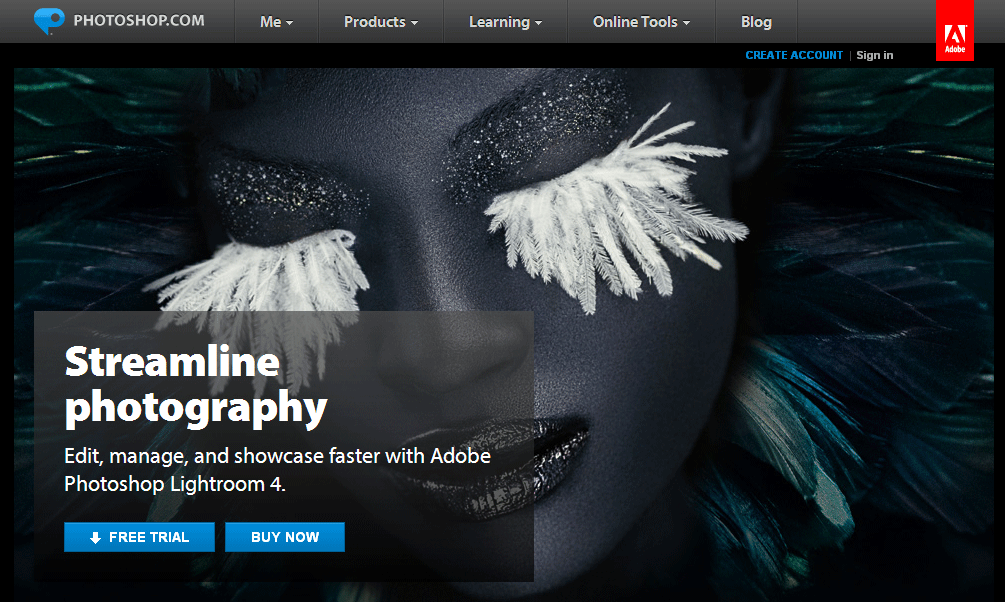Digital photography is an art of living. We want our photograph look best in this concern it is extreme desire to remove unwanted part from our beloved photo. Today I am going to share a very simple technique how we can remove unwanted background from your photograph.
On the above photograph we want to keep only machine part and other parts of this photo will be extract from this photo. So please open you photo by any version Photoshop software.
Select pen tool and make a path of your machine part as follows. To create path press button (p) from keyboard start selection by click at any part of your photograph. close your path creation by clicking your start point. and select path tab click on work path thumbnail as follows. Press ctrl button on keyboard and click left button on mouse make selection of the path
from the menu bar click on select then inverse it will select outer part of the selected image. now just press delete button from keyboard. Your unwanted back ground will remove immediately.
You can choose Erase tool from tool bar and click on unwanted part of the image and move your mouse around it will remove your back ground but its perfection level will not the same as I describe above. so I personally recommend you to remove background by making path and selection process.
Hope it work for you else you can mail me or contact for more detail. More tune will be available very soon of Photoshop all the best keep eye on the blog and practice make you perfect.
On the above photograph we want to keep only machine part and other parts of this photo will be extract from this photo. So please open you photo by any version Photoshop software.
Select pen tool and make a path of your machine part as follows. To create path press button (p) from keyboard start selection by click at any part of your photograph. close your path creation by clicking your start point. and select path tab click on work path thumbnail as follows. Press ctrl button on keyboard and click left button on mouse make selection of the path
from the menu bar click on select then inverse it will select outer part of the selected image. now just press delete button from keyboard. Your unwanted back ground will remove immediately.
You can choose Erase tool from tool bar and click on unwanted part of the image and move your mouse around it will remove your back ground but its perfection level will not the same as I describe above. so I personally recommend you to remove background by making path and selection process.
Hope it work for you else you can mail me or contact for more detail. More tune will be available very soon of Photoshop all the best keep eye on the blog and practice make you perfect.